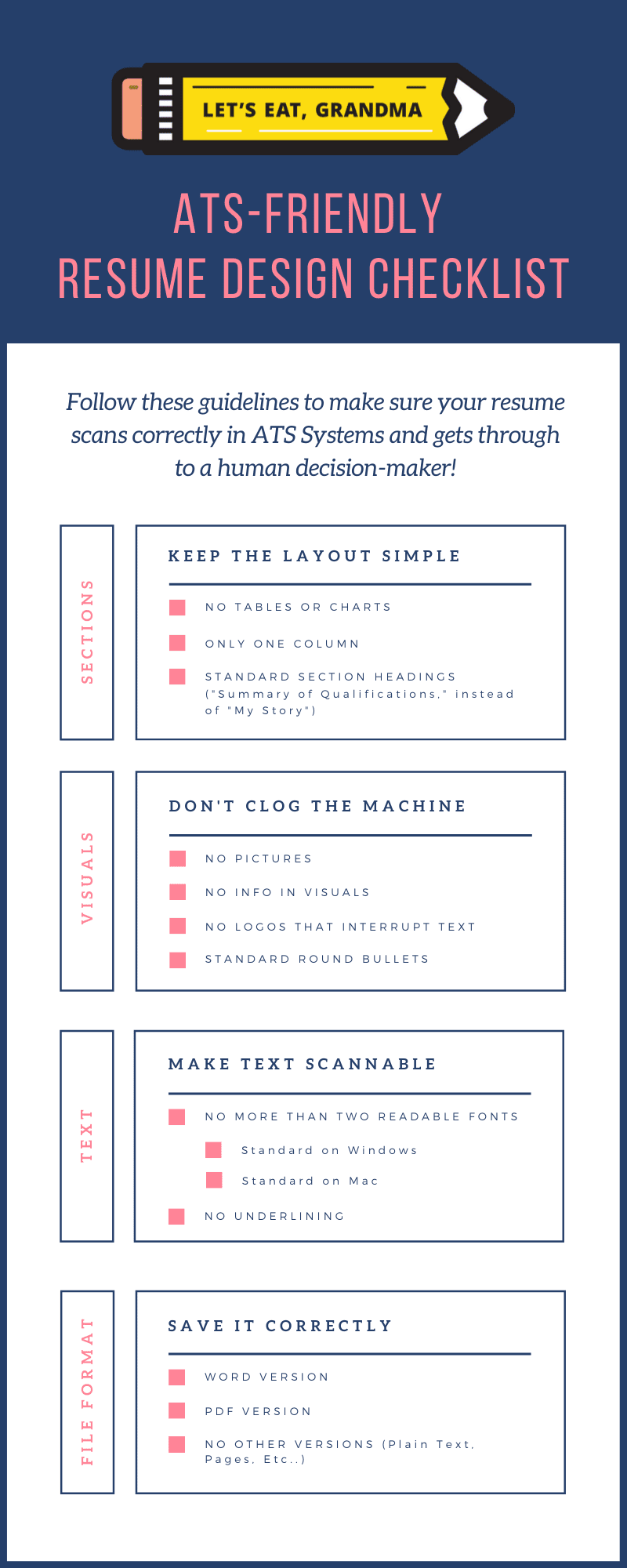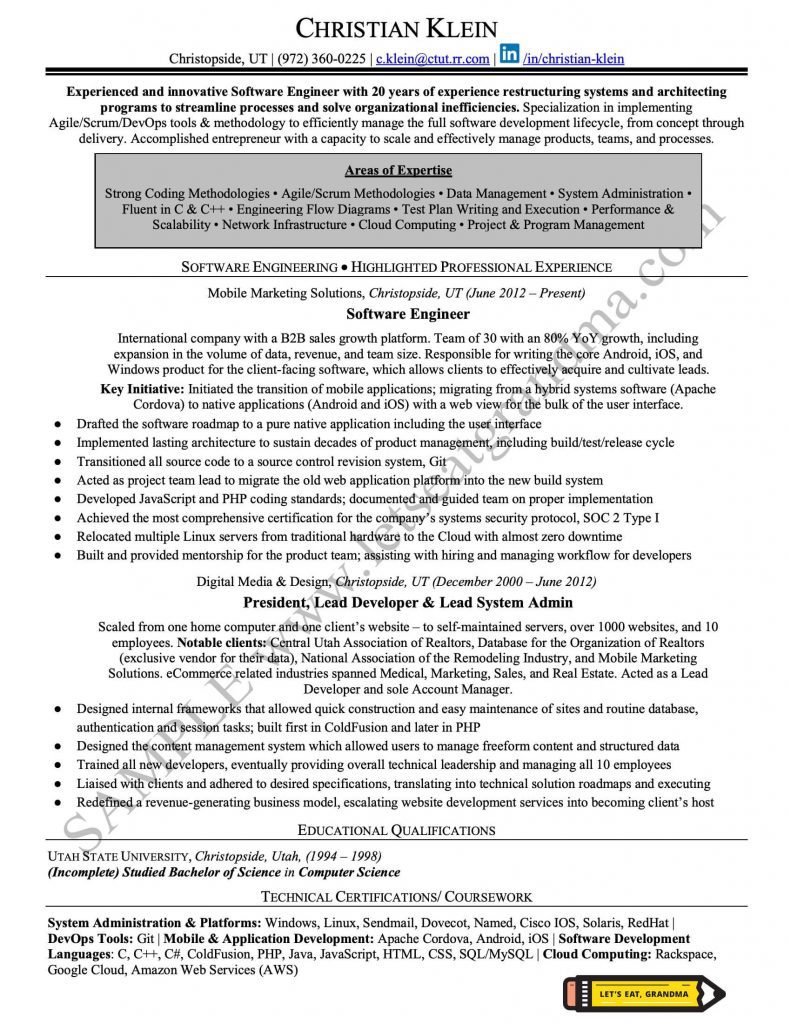Your Guide to an ATS-Friendly Resume Format (Example and Infographic)
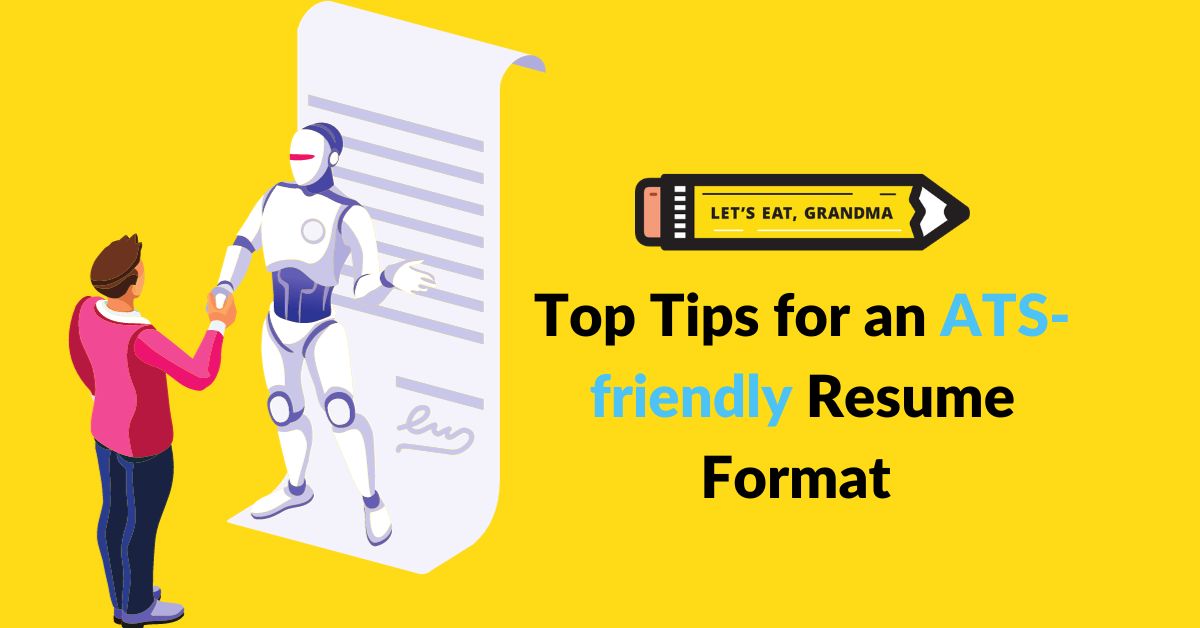
Yes, you need to format your resume for them, but Applicant Tracking Systems are nothing to be afraid of. Follow these tips for an ATS resume format to make sure your resume scans properly, and you’ll maximize your chances of getting your application through.
Editor’s note: This post was originally published in 2020; it has been updated for accuracy and comprehensiveness.
By: Daniel Lorenzo | Contributor for Let’s Eat, Grandma
If you ended up on this blog, you’re probably looking for a job. And if you’re looking for a job, you’ve probably heard about Applicant Tracking Systems (if not, read this blog first to catch up.)
AND if you’ve heard about Applicant Tracking Systems (ATS), you may have heard a robot will read your resume and likely throw it out if it doesn’t meet certain qualifications. AND you’re probably scared.
Don’t be. While ATS software is ubiquitous in the job application process, it’s nothing to fear.
Ready for more job search help?
Sign up for a free Senior Writer Resume Critique to see what’s holding you back from landing interviews. One of our top professional resume writers will give you personalized feedback on the top 3 items you can improve based on our expert practices!
Applicant Tracking Systems are designed to organize and filter applicants’ resumes for recruiters, not to make final hiring decisions. All you have to do to appease an ATS is:
1) Optimize your resume with keywords from each job description, and
2) Ensure your resume format allows the ATS to parse those keywords correctly.
If you’ve read the job description carefully, identified keywords, and followed our outline to write your resume from scratch, you’re already on the right track. Now, its time to confirm you have the proper ATS resume format.
Check out the infographic below and print it out as a checklist for yourself.
This blog includes explanations of each checkbox, as well as an ATS resume format example from a resume we wrote for a real client. It’s proof that an ATS resume can still be attractive!
Important note: These design factors only apply to applications submitted through centralized application portals, such as the company website or a job board. If you know that your resume won’t go through one of these portals – if you’re handing it out in-person at a networking event or emailing it directly to a recruiter — don’t worry about it!
How does an ATS read your resume format?
First, let’s talk about how ATS systems actually read resumes.
Their algorithms will parse the file in which you submit your resume to find text that matches the job description they’ve been fed (much like a search engine’s crawler looking for SEO keywords.) Some ATS will even assign your resume a percentage rating on how much you fit the job description (though it’s up to the recruiter if they use these.)
In any case, they’re all doing the same simple thing: trying to filter out unqualified candidates to make a poor recruiter’s life easier.
The cold, hard truth is that there’s no one simple answer for how your resume will be parsed. There are a wide variety of ATS programs on the market, they all function a little differently, and there’s no way to tell which one a company is using (unless you’re lucky enough to have insider knowledge of their HR department.)
So, don’t get hung up on perfectly pleasing the robot — instead, focus on crafting a design that will appeal to their general sensibilities and not cause any avoidable problems.
The common denominators are that ATS strip your resume of design elements to parse text, and they aren’t quite as smart as they should be when it comes to reading documents. Formatting your resume for ATS means that it has to be as simple and text-centric as possible so that any program can easily find the keywords it’s looking for.
So what does that look like?
Printable ATS Resume Format Checklist
(Click the image to download and print it!)
Sections
—No Tables, Charts, or Text Boxes
Tables, charts, and text boxes might seem like easy and attractive ways to organize the information on your resume. Unfortunately, an ATS cannot always parse information from them.
If you write text in these elements, you risk it being read out of order and appearing jumbled, or not being parsed at all.
—Only One Column
Likewise, splitting your resume into columns might look ergonomic, cool, and modern.
But not so fast. ATS programs typically only read left to right, so they can’t tell if a part of your text continues down in a vertical column. Stick to a traditional, one-column format to ensure your Skills section doesn’t get mixed up with your Education, for example.
—Use Standard Headings
ATS programs are programmed to scan for sections like “Professional Experience,” “Education,” and “Summary.”
As such, you shouldn’t give these sections alternative titles like “My Story,” or “Where I’ve Been.” Make it easy for the robot to find what it wants.
Visuals
—No Info in Images
Any image file, be it your headshot, a vector graphic, or even a simple logo, will not be read by ATS.
Design elements like infographics, timelines, and skill bars have become popular ways to create non-traditional resumes that stand out. But if you’re submitting your resume through an ATS program, keywords and important information in these images will not be parsed, and your resume may not appear in a recruiter’s search.
—No Embedded Logos
This means that logos won’t be read by ATS, either. Now, a simple personal brand logo included at the top of your resume may be fine, as long as your name is also written out in the header. That said, it won’t provide information to the ATS anyway, so it may not be worth including.
We also advise avoiding company logos or other small graphics integrated throughout your resume. These could likely interrupt the flow of your text. (And they don’t really add value anyway…)
—Use Normal Round Bullets
Checkmarks, arrows, and alternative bullets can be read as foreign characters by the ATS. They also may not load properly on the hiring manager’s computer!
Stick to the standard round bullets that are the default on any word processor, and you’ll avoid this.
Text
—Use Only 1 or 2 Standard Fonts
Picking a resume font for either the ATS or the hiring manager isn’t as hard as you think. Go with a simple, standard font that’s easy to read. Going too outside of the box won’t get you bonus points, and it might make the ATS unable to parse some characters as the letters they actually are.
It’s likely fine to use a different font in your header if you want it to be more attractive. But otherwise, stick to one font throughout the document to avoid complications.
—No Underlining
Use bolding and italics (SPARINGLY) for emphasis, but stay away from underlining. An underline can cause lowercase p’s, q’s, and g’s to be read as different characters.
File
—Save your resume as either a Word Doc or PDF
The vast majority of ATS programs can’t handle efficiently read anything other than Word or PDF documents. Never submit your resume to an online portal as a Mac Pages (.pages), OpenOffice (.ott), or .html file. (The human readers on the hiring staff typically hate these, too.)
Now, is Word or PDF better? This debate is so fierce that we have an entire blog dedicated to it.
Word documents are easy for ATS to parse text from, but they’re riskier for the human readers. It’s not guaranteed that your Word doc formatting will remain consistent on the hiring manager’s computer.
PDFs are better for maintaining your formatting, but some older ATS have problems reading them. If you choose to use a PDF, make sure you export it so that it saves as a document, not an image. (Try highlighting, copying, and pasting the text from your PDF – if you can’t do that, try exporting it with different settings or just going with a Word doc.)
Overall, Word is a safe bet if you know your application will be going through an ATS or you’re not sure, but be sure to keep a PDF version on hand to submit in every other case to ensure your formatting remains consistent. And of course, read the job description: If the employer asks for a certain format, make sure you submit your resume in that format!
A final test to confirm an ATS will read your resume
So you’ve checked off every box on that checklist … but you’re still not sure about a couple of elements on your resume. Will they be parsed correctly? Here’s a simple test you can do at home:
Save your resume as a plain text file (.txt), then open the file and see how it matches up to your real resume. Anything that does not show up correctly in the plain text version will not show up in the ATS.
Note: we do not recommend submitting your resume as a .txt file — remember that it still has to be attractive to a human reader, that’s the whole point of passing through ATS!
You can also upload it to a keyword-matching app, like Jobscan. If Jobscan has a hard time parsing it, it’s likely an ATS will too.
ATS Resume Format Example
Ready to see an example of an ATS resume format? Check this example we wrote. (And find out what makes it a great Software Engineering resume in this blog!)
Not bad, huh? Notice how we used borders, shading, and text alignment to create an attractive, varied format without ATS-unfriendly elements.
Remember that crafting an ATS resume format doesn’t have to mean your resume has to be boring! There are plenty of ways to spice up your resume while ensuring it gives those darn robots what they want.
If you’re unsure if the format of your resume is ATS-compliant, we’re here to help: Submit your resume for a free critique!
Ready for more job search help?
Sign up for a free Senior Writer Resume Critique to see what's holding you back from landing interviews. One of our top professional resume writers will give you personalized feedback on the top 3 items you can improve based on our expert practices!