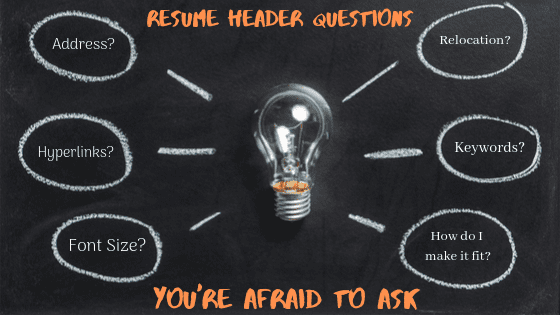Wondering if it’s still proper to put your address on your resume? Not sure how to mention that you’re relocating? You’re not the only one. Check out our answers to “should I put my address on my resume?” and other resume header questions you’re afraid to ask.
By: Daniel Lorenzo | Marketing Manager for Let’s Eat, Grandma
Your resume is a living document. There are many formal conventions to keep in mind when writing it, and they often change with the times. You have to stay on top of them if you want to land a job.
Because of this, you probably have a lot of questions about resume formatting. We get it. That’s why we’ve compiled this list of answers to common resume header questions.
As a professional resume writing service, we have all of the information you’ll need. From your address, to relocation, to supplemental links, read on for answers to all of the questions you’re afraid to ask (the answers may surprise you!)
Should I put my address on my resume?
We hear this question pretty often, and it’s a valid one.
Your common sense is probably telling you that you no longer have to list your full address on your resume. You’ll be submitting this resume online, and no one is going to mail you an acceptance letter for a job (you’re not applying for college anymore).
And yet, when you remove your address, your resume header looks naked all of a sudden. Is this one of those professional conventions that you should just do regardless?
The bottom line is that there are more than enough reasons not to list your full address on your resume. Your street and house number are irrelevant to the hiring manager, but that’s not all.
A full address is sensitive information to submit in a file online, and if a hacker gets a hold of your resume file, they could use it. We’ve even heard horror stories of fake job postings meant to steal applicants’ personal information…
So, we recommend a middle-of-the-road option here. Include your current city, state, and (optionally) zip code in the header, but leave out your street and house number.
This won’t just keep you safe. Including your city and state is actually vital for passing ATS systems, as locations are actually commonly searched recruiter keywords.
Wait…what if I’m relocating?
Here’s a tricky situation. You might have read that last paragraph and thought, “shoot, how do I list my location if I’m applying for a job in a different city?”
Considerations such as relocation expenses, long-distance interviews, and hiring managers’ general preference to hire local candidates make relocation on your resume a tough subject.
You have to be honest about where you live. But how are you supposed to avoid having your resume thrown out for an out-of-state job because you haven’t moved yet? Plus, how do you make sure your header matches the location in the job posting without implying you live there already?
On top of all of that, how do you explain this all briefly? Is it even worth the trouble to include it on your resume?
Yes. Once again, we have a creative option to indicate that you’re relocating on your resume without compromising your chances. Here’s what you do:
Next to your current city, state, and zip code in the header, write a note in parentheses that reads “(Relocating to City, ST)”, with the city and state listed exactly as they appear in the job posting.
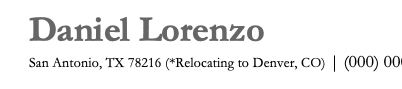
This is an easy, space-efficient way to indicate without implying something untrue. If there are special circumstances behind your relocation, you can always explain them in the cover letter as well.
I’ve seen people with links in their resume header. Is that a good idea?
Times have changed – even when it comes to resumes. With all of your application materials submitted online, there are a few different links you might be considering including in your resume header.
If you’re in a creative profession, you’ll likely want to provide a link to your portfolio. If you’re a programmer with some impressive projects, you might want to link to your GitHub page. And just about anyone with a solid LinkedIn profile can link to theirs.
However, you may be concerned about the presence of blue link text on a document that is often printed out. Won’t hyperlinks look tacky on your resume?
If they’re relevant and formatted well, hyperlinks can be a good thing to include in a resume header.
As a resume is extremely limited by space and time, it can’t hurt to subtly give the hiring manager the option to find more information on you elsewhere. This is especially true if you have a long career full of accomplishments, or impressive supplemental content on a portfolio or personal website.
(Remember though, that you should only include these if they directly apply to the position. Your graphic design portfolio might be awesome, but if you’re applying to accounting jobs, no one will really care.)
It’s a good idea to spell out the URLs you’re linking to, like this:
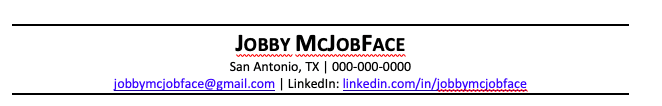
This ensures that the link can still be accessed even if the recipient is unable to click the link when they receive it.
Now, how do I fit all of my contact information into the resume header?
This has been a lot of information, so I can’t finish without giving you some guidance on how to best list of all of this information in your resume header. Remember, how you present the information on your resume can determine whether or not you get the interview.
It can seem daunting to fit all of your contact information into a brief resume header. Thankfully, it’s not as hard as it sounds.
Wondering how I got all my info onto one line in the examples above?
Try using the vertical bar or “pipe” key. It’s the uppercase option for the key above the “Enter” button on your QWERTY keyboard, and it types this guy: |
Using the pipe character is a clear, attractive way to format your contact information while keeping it all on one line. This saves you precious space for more bullet points on your accomplishments.
Make sure your name and the position title you’re applying for are large and prominent (as position titles are also important ATS keywords), but your contact information can be smaller below it. Just don’t go below 10 point font, and you’ll be good.
There you have it: your burning resume header questions have been answered. Now get out there and write an exceptional, attractive resume.
Wondering how well your resume is formatted? Schedule a free call with us to find out how our professional writers can rework your resume, cover letter, and LinkedIn profile to land you that dream job.
For answers to all of your other resume questions, be sure to check out the wealth of knowledge on our blog and Career Warrior Podcast!