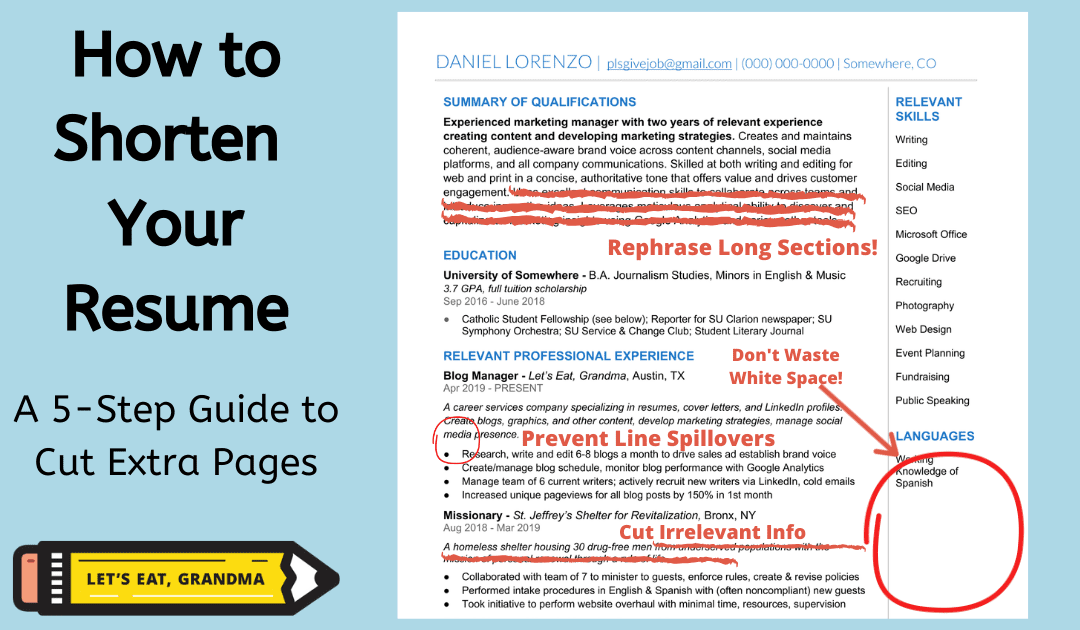Stuck editing your resume? Not sure what to cut? Find out how to shorten your resume with our expertise, and you’ll see more results.
By: Daniel Lorenzo | Marketing Manager for Let’s Eat, Grandma
Your resume is not a book report. It’s a sales pitch!
No matter how accomplished your career has been, hiring staff will only read your resume for six to ten seconds. That means it has to be S H O R T.
Experts debate how long a resume should be, but the consensus is that one page is optimal if possible. The 1.5 – 2-page range is fine if you have more than a few years of experience, but anything longer than this will generally not be read all the way through.
But, I can already hear you say, “I have so much experience! This job requires so many qualifications! How do I decide what to cut out? What do I really need to know about how to shorten my resume?”
Here’s a handy guide for how to shorten your resume, featuring techniques our professional writers use. Follow these, and you’ll be left with only what’s relevant – which will land you the job.
5 Steps on How to Shorten Your Resume
1.) Cut Down Content on Responsibilities and Companies
If your resume is over two pages, this is likely why. Too much detail on responsibilities is one of the most frequent reasons we give low Career Scores.
Your resume should be laser-focused on your accomplishments instead. It needs to prove that you can deliver, not just summarize what you’ve done.
While you should briefly explain your duties to give context for each job, don’t spend more than a short sentence or two doing so. (We recommend separating your responsibilities and accomplishments into short paragraphs and bullets.)
Include some company info if it’s obscure or needs clarification (I would certainly need to explain what Let’s Eat, Grandma does!). Otherwise, don’t bother.
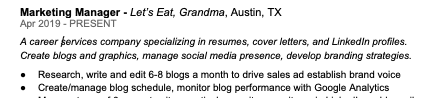
Not sure what to cut? Here’s a good rule of thumb from Avery Blank at Forbes: “If it could go on someone else’s resume, it’s a job description, not an accomplishment.”
2.) Eliminate Unnecessary Words and Passive Voice
Active, powerful language is crucial for a compelling resume. Wordiness will obscure your accomplishments, making your resume bloated and hard to read.
Start thinking like a copywriter with a word count limit. Cut each and every word that doesn’t add value.
Begin by looking for bullets that are over two lines, and any places where you spill over onto the next line with just a word or two.
Read that text carefully and remove words that don’t change the meaning of the phrase; you can always use a shorter synonym.
Here are some common examples:
- “In order to” can usually just be “to.”
- You almost never need to use “very” or “currently!”
- “Worked closely with” can be replaced with “Partnered” or “Collaborated.”
- “Assumed responsibility for” doesn’t add value, unless you stepped in to take over something outside of your usual duties.
3.) Remove Irrelevant Jobs and Supplemental Info
If it’s not pertinent to the job you’re applying to, it doesn’t belong on your resume. You don’t need to include all of your past jobs.
While you do want to convey your level of experience in your summary, you need to balance that with readability.
Cutting older/less relevant jobs is a great way to do so. (If your relevant experience is limited or dated, you can always consider using a functional resume.)
Even if they’re applicable, you should also consider cutting your oldest jobs if they’re over 10-15 years old. Definitely cut anything before 2000 – that’s now two decades ago!
Besides, you can always put a more complete career history on your LinkedIn profile. Don’t be afraid to link to that profile in your header. You can even include a note to check out your profile at the bottom of your experience section.
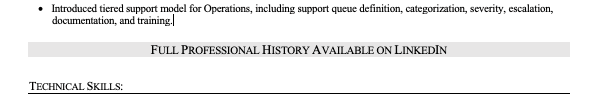
These principles also apply to any non-job information on your resume. If your hobbies, interests, or even professional affiliations don’t apply to this job, ditch ‘em.
4.) Tighten Summary and Skills Sections
These two sections are vital to a complete resume, but they frequently run too long.
It’s a great idea to include your Core Competencies or some career highlights along with your summary at the top of your resume. It’s not a great idea to take up half of a page with those!
Shorten your summary section if it’s more than a few lines to ensure the hiring manager doesn’t get overwhelmed before getting to your jobs.
Similarly, your skills section is only for reference purposes and integrating ATS keywords. A simple bulleted section naming your skills (as they appear in the job description) will do.
Don’t explain your skills here – they’re implied throughout your resume in your accomplishment-focused bullets! Don’t overload this section with keywords for the ATS either. It still has to be read by a human, remember?
5.) Adjust Margins and Font Size
If all else fails, it’s time to turn to design.
So you’ve followed the above steps and you’re confident everything left on your resume is absolutely vital. Then and only then should you adjust your font size and/or margins to get down to that next page.
(I’m assuming there are no major problems with your design. If you have too much or too little spacing, spillovers onto the next page, or wasted white space, fix that first! Find out how with this blog.)
You can generally go all the way down to font size 10 on your resume and stay readable, though some fonts are bigger than others (Not sure? Print it out and try reading it yourself!)
You can also consider taking your page margins down from one inch to half an inch. It’s likely Microsoft Word will give you that scary message that says, “Your margins are outside the printable area!!! The printer will explode! You’ll die!” (I’m paraphrasing here).
Don’t worry about that message at half an inch. It’s likely the hiring staff will be reading your resume on a computer. Even if they do print it out, most office printers don’t cut off until .25”.
Get a Second Look
If you’ve followed the above steps, I guarantee you’ll have a tighter, more effective resume less than 2 pages.
However, you might still feel unsure about what to cut in your situation. Or, you might just be frustrated and tired – resume writing is a lot of work! Ultimately, if you’re still lost on how to shorten your resume, schedule a free call with us to find out how our professional writers can rework your resume, cover letter, and LinkedIn profile to land you that dream job.