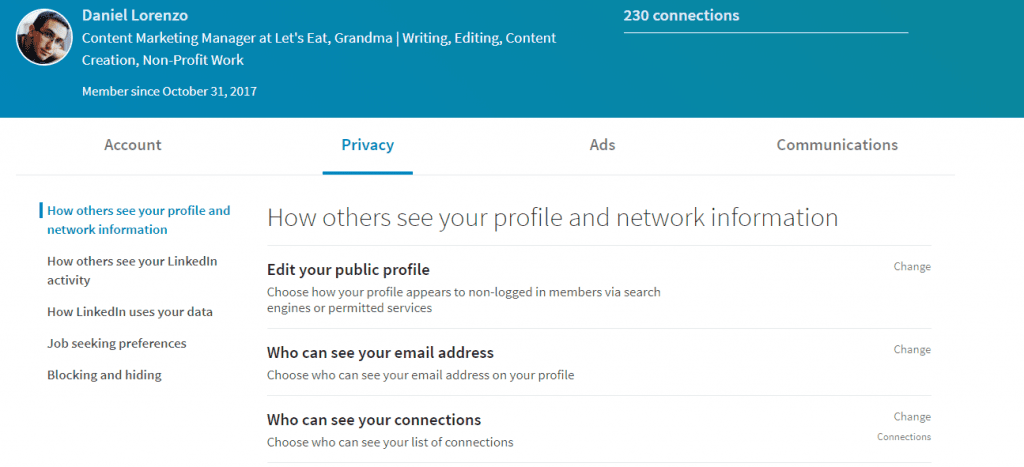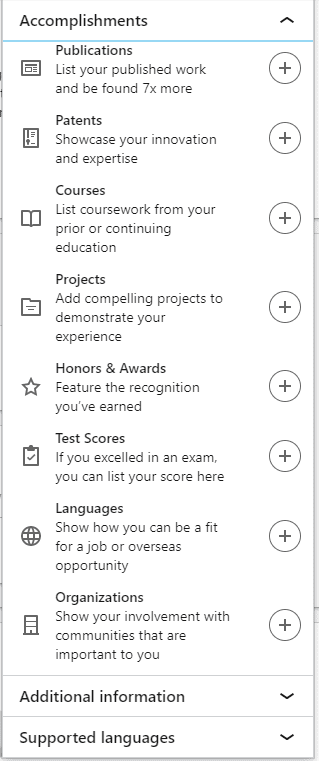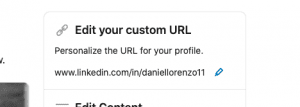5 LinkedIn Profile Hacks for Job Seekers You Didn’t Know About
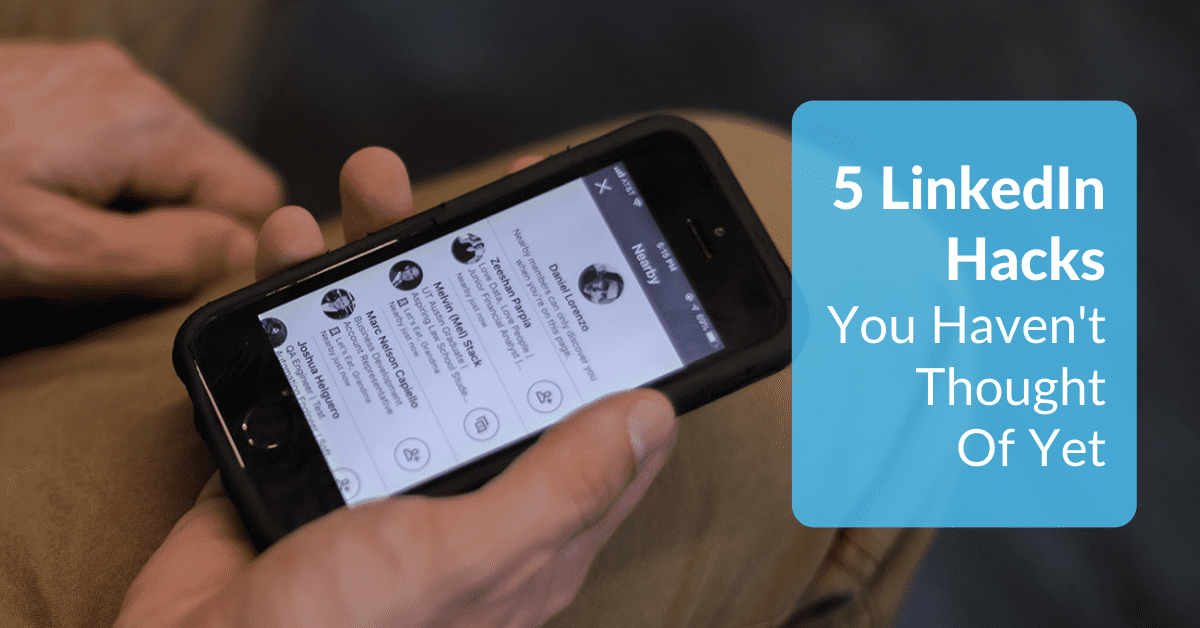
Looking for a job and need a LinkedIn makeover? There’s a LOT you can optimize on your profile; check out this quick list of our 5 favorite LinkedIn profile hacks that you probably haven’t tried yet.
Updated March 2023.
By: Daniel Lorenzo | Marketing Manager at Let’s Eat, Grandma
Making a LinkedIn profile can be intimidating. There are so many options, and it seems like everyone’s profile looks different. You’ve heard that LinkedIn is vital for landing a job, but how are you supposed to set up your profile to make that happen?
Here at Let’s Eat, Grandma, our professional writers eat, drink, and breathe LinkedIn to help job seekers get hired. We know how much there is to customize on your LinkedIn profile — it’s probably a lot more than you thought.
Tired of not landing interviews?
Get our free 3-step guide to writing better resume bullet points, featuring 70 ideas for metrics you can use!
To help you out, we’ve pulled together these 5 unique LinkedIn profile hacks that our professional resume writers recommend. Use these to make sure your profile is as enticing as it can be to potential employers.
(But wait! First: do you know the basics of building a great LinkedIn profile, like your About section and headline? If not, start with this blog first.)
5 Quick LinkedIn Profile Hacks for Job Seekers
1. Get a great cover photo
Ok, so this one is so easy that it isn’t really even a LinkedIn “hack”… but so few people use the cover photo feature on LinkedIn that we have to mention it first!
Did you know that that blue space on your profile above your headline can actually be changed to a picture?
The cover photo is your chance to show some personality and human appeal. It can be related to your career or just related to you – there’s not much to overthink. Just choose a photo that looks nice and says “hey, this is me!”
Choosing a cover photo that represents you well will make the top of your profile look complete, which in turn will increase your chances of employers sticking around long enough to be impressed by the rest of your profile.
For example, check out what a cool impression this chef’s cover photo makes:
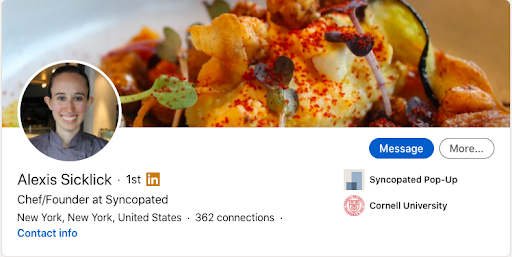
No, your cover photo is not going to be the factor that gets you a job. But it’s an easy way to score some unique bonus points since so many LinkedIn users don’t even bother with it. By standing out from them, you’ll appear more professional.
Read up on how to choose a great LinkedIn cover photo here.
2. List ALL of your skills (and get endorsements for them)
Okay, I cheated again, because this is basically two hacks.
First: you need to fill out your Skills section with all 50 skills LinkedIn gives you. Just like the Summary section, having this section full increases your odds of getting discovered by recruiters. Take time to think of everything you’ve ever done in a job, then list them all.
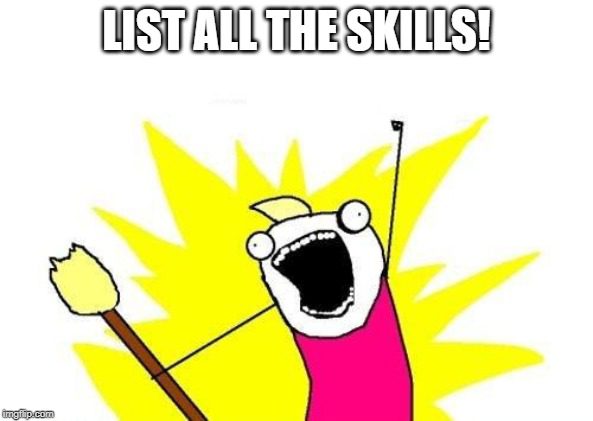
LinkedIn gives you space for 50 skills: use all of them!
If you’ve listed everything and haven’t yet hit 50, use the help of the autocomplete bar to list synonyms for each skill.
(Examples include: “Copywriting” and “Writing,” “Project Management” and “Program Management,” or “Sales Development” and “Lead Acquisition.”)
Second: don’t just stop with listing these skills – prove them with endorsements!
Each of your skills can be endorsed by your connections, as seen in the screenshot below. Endorsements are quick and easy to give, so don’t be afraid to ask your current and former colleagues, bosses, or clients to give you a few for your most prized skills.
3. Optimize your privacy settings
Did you know you have control over who can and can’t see your LinkedIn? You have a lot, in fact.
Just go to My Profile, click on “Edit Public Profile and URL” on the right side of the screen, and you’ll be presented with a long list of options to control who can and can’t see nearly every element of your profile. You can decide who sees your profile picture, headline, summary, connections, and more.
Why is this important? Think like an advertiser again for a second: you might have the best profile in the world, but that won’t matter if nobody sees it.
LinkedIn is an incredibly common tool for recruiters looking for new employees. Estimates say around 87 to 95% of recruiters use the platform. If you’re looking for a job, you owe it to yourself to make your profile as visible as possible to these corporate talent scouts.
Also note the crucially important “Let Recruiters Know You’re Open” box underneath your headline on your profile. If you’re actively looking for a job, this is your ticket into searches from the people who are looking for you.
But wait – what if I’m worried my current boss will find out I’m looking for a new job? Not to worry.
While LinkedIn does say it takes steps to “hide your profile from your current employer,” you can make triple-sure they won’t see you by blocking the profiles of your current supervisors in the “Settings & Privacy” options.
4. Add a bunch of supplemental information
If you haven’t picked up on this yet, your LinkedIn profile is different from your resume. One of the key differences is that you don’t need to worry about space, which means you can fill up your LinkedIn profile with all of the things you’re unsure about keeping on your resume.
And my goodness, is there space! LinkedIn has space for you to list your volunteer experience, professional organizations you’re involved with, publications, licenses and certifications, even test scores you might want to show off.
This supplemental content is important not just for the value it adds, but also for the connections it encourages. Your supplemental content is your key to making human connections that a recruiter wouldn’t notice from your professional experiences.
For instance, if I’m a recruiter and I see that you’ve volunteered at the same animal shelter/attended the same church/belong to the same professional organization as me, I’m going to be much more likely to want to build a connection with you.
It shows me your human appeal, piques my interest, and demonstrates to me that you have values similar to mine. (Think about it: aren’t you more likely to forge a friendship with someone in real life if you find out you share interests right from the start?)
5. Customize your URL
The URL of your LinkedIn profile probably looks something like this, right?
https://www.linkedin.com/in/daniel-lorenzo-3508b487/
Yeah, we gotta change that.
Did you know you can set the end of your profile’s URL to whatever you want? Having a custom LinkedIn URL is a hack that will make sharing your profile cleaner and easier. Again, this won’t be the ONE factor that lands you a job. But customizing your URL will help you:
- Add a link to your LinkedIn profile on your resume without wasting space!
- Give an ever so slightly better impression when copy/pasting the URL to send your profile to someone
- Maximize your personal brand if you’re a freelancer, entrepreneur, or creative (e.g., “linkedin.com/in/marketingdaniel”)
To change your URL, head to your profile and look for this option in the upper right corner that reads “Edit Public Profile and URL”:
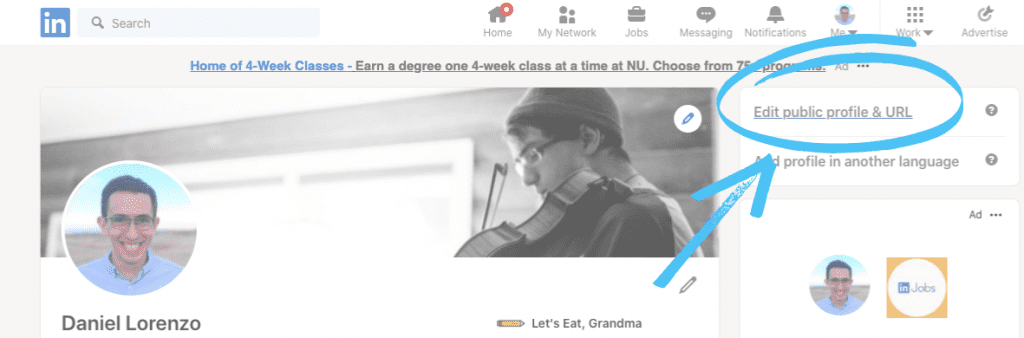
Then, as you might have guessed… you’ll be taken to a screen where you can fill in whatever you’d like for the end of your URL! Look for it in the upper right corner of the next screen:
Remember, choose something that’s short, easy to copy/paste, and easy for you to remember.
Use These LinkedIn Profile Hacks to Get an Edge
Leverage these LinkedIn profile hacks, and you’ll be in good company. The best LinkedIn profiles take advantage of all of the features LinkedIn has to offer, and once you’re among them, recruiters will be in your inbox in no time.
Still need some help with LinkedIn? Here are some signs you may need a LinkedIn profile writing service.
Ready for more job search help?
Sign up for a free Senior Writer Resume Critique to see what’s holding you back from landing interviews. One of our top professional resume writers will give you personalized feedback on the top 3 items you can improve based on our expert practices!