A Simple Guide to Choosing a Resume File Name
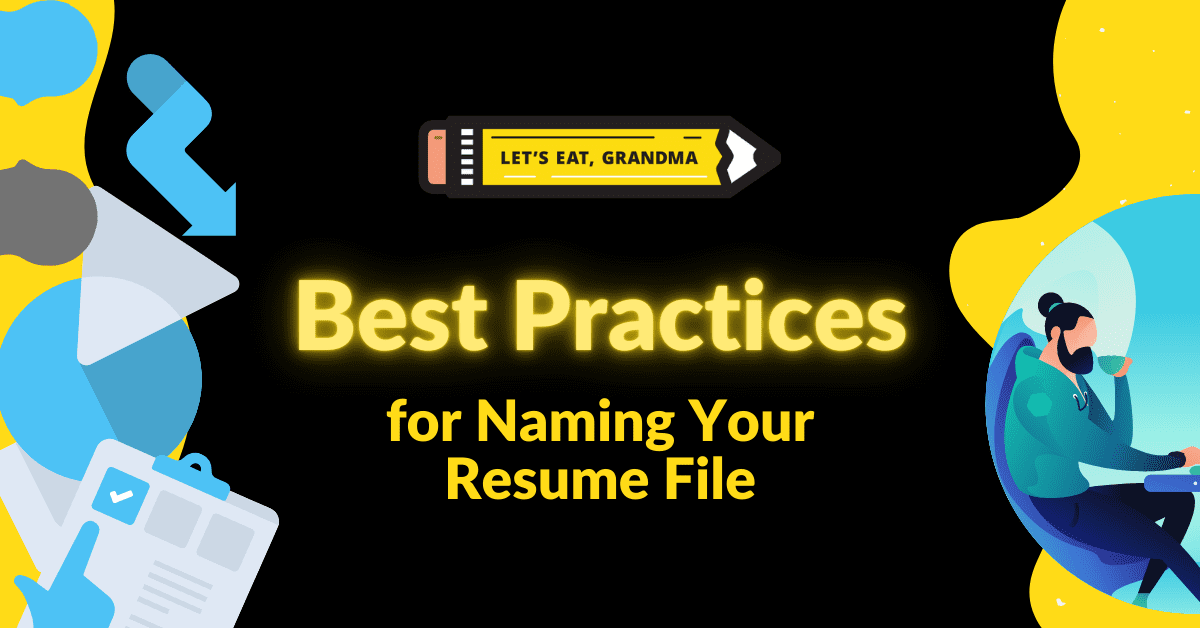
A short and sweet guide to naming your resume file for job hunt success.
By: Grace Mitchell | Contributor for Let’s Eat, Grandma
OK, job seeker, maybe you’re hoping to be the Marie Kondo of resume documents.
You’ve come to this blog overjoyed that at last someone’s going to give you a formula for making your resume-organizing dream come true.
Or, more likely, you clicked the link a little lost and unsure of what resume file name will help you in your job search.
We aren’t here to judge you – we’re just here to help!
Tired of not landing interviews?
Get our free 3-step guide to writing better resume bullet points, featuring 70 ideas for metrics you can use!
Why Choosing a Good Resume File Name is Important

Even a small thing like a resume file name is a chance to make an impression. Photo by Christin Hume on Unsplash
When you’re applying to multiple jobs, giving your resume documents the right name is more impactful than you may think. Most importantly, it helps recruiters keep track of who you are and what position you’re applying to. However, it also helps you keep your ducks in a row and avoid common resume mistakes.
For instance, if I’m applying for a position as a patient advocate, giving my resume a name like “Grace Mitchell Patient Advocate” helps me to recall the skills I want to focus on as I edit my document. A name like “GeneralResume” might result in me not noticing I left out important interpersonal and customer service skills or included irrelevant experience.
This is especially important when applying to multiple job titles.
Getting specific in your name choice also demonstrates your initiative to recruiters and hiring managers. It’s another way to indicate that you’ve read the job description and want this job in particular – not just any job.
It’s worth considering that a recruiter may be hiring for several job titles at once, so reminding them of the job you’re applying for helps keep them organized as well. Right away they know what they’re opening and from whom. Remember: You want to make the recruiter’s job easier!
All that being said, naming your resume isn’t rocket science, and once you have a formula that works, you’re set for life. Here are our tips for a well-named resume document.
How to Name Your Resume File
Here are some examples of good resume file names, followed by important do’s and don’ts:
- Grace Mitchell – Patient Advocate – Resume.pdf
- Grace Mitchell_Resume_Patient Advocate.pdf
- Grace Mitchell, Patient Advocate.docx
Include your full name
Your recruiter doesn’t know you on a first name basis (yet!). Including your full name helps it stick in their mind and gives them means to find your award-winning LinkedIn presence. It also helps distinguish you from other candidates who share a first or last name.
Include the full position title
Like we said before, a recruiter may be screening candidates for multiple positions at once. A few reminders that you’re going for “Network Security Administrator” rather than “Network Analyst” can go a long way.
Leave out the year
You don’t need the year in the file name. Job seekers often leave in the year from their draft resume file name when they submit, like “Resume2021.docx”. This is a kind of specificity that doesn’t really help your recruiter in any meaningful way. Chances are, they remember what year it is. Besides, this naming convention could cause unnecessary confusion if you’re applying during winter holidays.
Use title case capitalization
It’s easiest to read the file name if you capitalize the start of each word, like the title of a book.
Avoid special characters

Question marks are not allowed in file names, so you’ll want to avoid them when deciding what to call your resume file. Photo by Towfiqu barbhuiya on Unsplash
Some special characters, like periods, slashes, and question marks aren’t allowed in file names and can cause problems for you. Separating your words with spaces, dashes, hyphens, or underscores are fine. Parentheses technically are too, but they can get confusing.
Be specific
Whatever you do, make sure your resume file name is not “GeneralResume,” “MasterResume,” “ResumeDraft #7” etc. In addition to not gaining you any of the benefits listed above, this just looks sloppy. Not changing the resume file name you chose for your own use when you created the document gives the impression that you don’t pay attention to details or rushed this application.
Please leave these vague, useless naming conventions in the Bad Resume-Writing Practices Graveyard where they belong, along with your old objective statement and ATS-unfriendly downloaded templates. Your recruiter deserves better, and so do you.
Be consistent
Match the same file name across your resume, cover letter, list of references and any other documents: Consistency is key! Using the same naming conventions makes it easy for the recruiter to find what they’re looking for and can speed the hiring process along.
For instance, if my resume is saved as “Grace Mitchell_PatientAdvocate_Resume.pdf”, my cover letter should be “Grace Mitchell_PatientAdvocate_CoverLetter.pdf”.
Remember: A good resume file name makes life easier for both you and your recruiters. It can be as simple as “[Your Name] [Your Job Title].” Just keep it consistent!
Now, do you know which file format to use for your resume? Learn the answer here to make sure your application has the best chance.
Ready for more job search help?
Sign up for a free Senior Writer Resume Critique to see what's holding you back from landing interviews. One of our top professional resume writers will give you personalized feedback on the top 3 items you can improve based on our expert practices!
