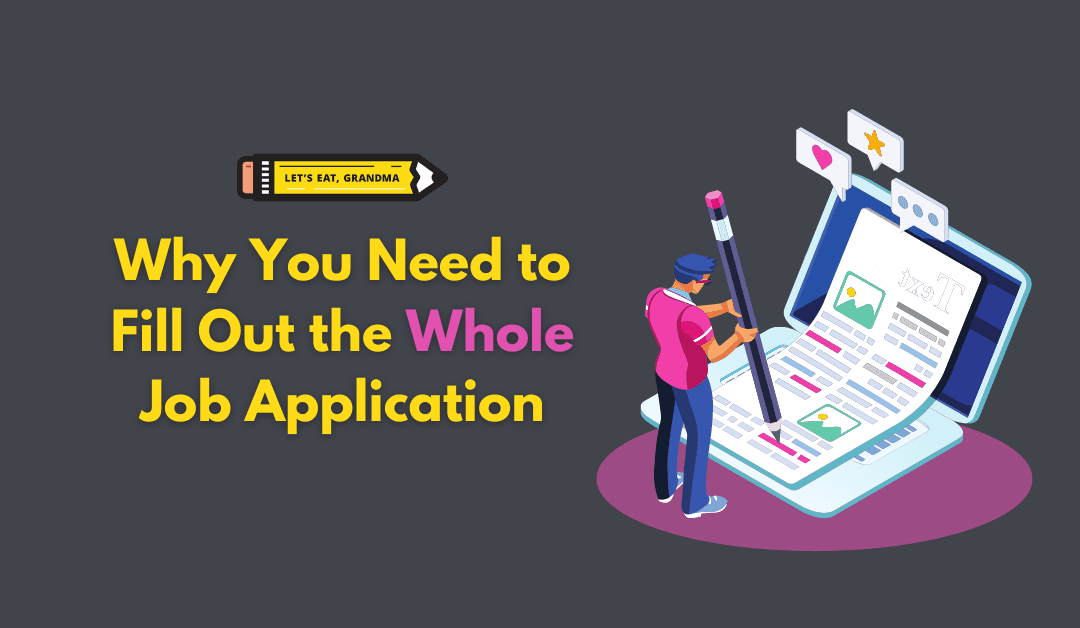Updated September 2023.
One of the most frustrating things about job hunting is having to fill out an online application just after you submitted your cover letter and resume. You often have to enter the exact same information: Name, contact information, job history, qualifications, and education.
Here’s the thing, though: however infuriating it is to be presented with an additional step at what you thought was the end of the process, it’s really to your benefit.

Photo by JESHOOTS.COM on Unsplash
Why re-enter resume info? It’s the ATS.
Many large companies use Applicant Tracking Systems (ATS) to “read” your resume before a person does (though it almost never “auto-rejects” you, despite what you might hear). The ATS will parse information from your resume and organize it into a uniform, searchable candidate profile for the recruiter. Employers like (and even sometimes need) to use these systems because they help recruiters search through hundreds of applications for the same job.
But some Applicant Tracking Systems don’t always parse info from the resume correctly, and employers know that. That’s why they include an application form for you to fill out so that the ATS can pull from those text fields instead. It’s basically a failsafe to ensure that your application is searchable in the recruiter’s database.
While it’s not a perfect solution, and indeed a time-consuming one, that application form is designed to make sure your application gets a fair shot at coming up in a recruiter’s search results. If your resume isn’t ATS-compliant or doesn’t include all of the keywords the ATS is looking for, the ATS could completely skip over your proudest achievements. And if you haven’t filled out the application form seriously, you risk not appearing among other qualified candidates.
That should be a good enough incentive for you to clench your teeth, take several deep breaths, and prepare to populate all those text fields.
No shortcuts!
Never, ever, enter “see resume,” however tempting it is. Also avoid any snide comments like, “I already told you twice, you moron!” The recruiter won’t appreciate it, and you’ll never get an interview.
Application forms often have more room than a one-page resume. You might have had to cut a lot of material to make your resume fit. This is the place to include it. Take advantage of the space in these text fields and add some extra (but still relevant) skills or bullet points from volunteer work or school. It might be the last thing you feel like doing, but it could make a difference—you never know.
How to re-enter resume info: 3 tips for powering through
Photo by Nathana Rebouças on Unsplash.
Now that you have accepted the application as a thing you cannot change, take some deep breaths and do it. Here’s a few ways to make it less exasperating to re-enter resume info:
1. Gather the information you’ll need before you start
First read the application to find out what it asks you for. Typically, you will need to supply the addresses and phone numbers of your past employers. I don’t know about you, but I don’t have the full addresses of the companies I worked for memorized! Look them up. Also have a list of professional references ready. You don’t want to be scrounging for your old colleagues’ email addresses and phone numbers when you’re just trying to submit the thing as quickly as you can. Depending on how long it’s been since you’ve been in touch with these people, you might want to call or email them to remind them who you are. When I was job hunting I created a file with all the company addresses and phone numbers as well as my list of references so I could just copy and paste whenever I faced an online application.
2. Copy and paste when you can
Yes, you can copy from your resume, but beware of formatting. If your accomplishments at a former employer are in a bulleted list in your resume (as they should be), take care to remove the formatting before pasting into the appropriate field. If you don’t, the text will probably appear jammed together or the bullet will become some other symbol. And of course, review all information after pasting it. Now that you’ve come this far, you want to make sure everything is readable and error-free. Take care with formatting dates as well.
3. Let auto-fill help you out
Just remember to review everything it enters so your location doesn’t end up where your phone number should be. Proofread the application carefully. Your job history, education and skills should match your resume exactly, otherwise, you might confuse the recruiter.
Remember that you will need to sign off on it at the end, so ensure that everything is correct. You won’t get a second chance to fix it after you submit!
Listen to music or a podcast to make the tedium more bearable (but don’t get so wrapped up in what you’re listening to that you start making mistakes).
And when you’re finally done, drink a calming beverage and congratulate yourself for filling out the darn thing. Chances are you’ll be glad you did.
Ready for more job search help?
Sign up for a free Senior Writer Resume Critique to see what’s holding you back from landing interviews. One of our top professional resume writers will give you personalized feedback on the top 3 items you can improve based on our expert practices!